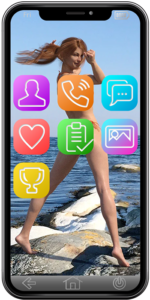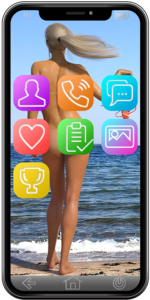This is where your saved images are stored. Click on an image to view a larger version.
Any images received in the Messages App are automatically added to the Photos App.
Look closer images are saved providing the smartphone is available at the time, i.e. it’s not lost, stolen or left behind (like in a locker).
To use an image (or a portion of the image) for a contact image, use the Contacts App.
To set a background image. Open a large image and move your mouse to the lower center of the image. A small house icon will appear, click this to set the background. Clicking anywhere else will return to the image list.
![]()